Table of Contents
Elasticsearch Kibana 를 이용한 쿼리생성
Elasticsearch 에서 사용되는 검색쿼리를 생성하는 것이 복잡하면,
Kibana 를 이용해 기초 쿼리를 생성하면 간편하게 복잡한 쿼리를 생성해 낼 수 있다.
Kibana Discover
우선 Elasticsearch 에 데이타를 임포트 한다.
Add index
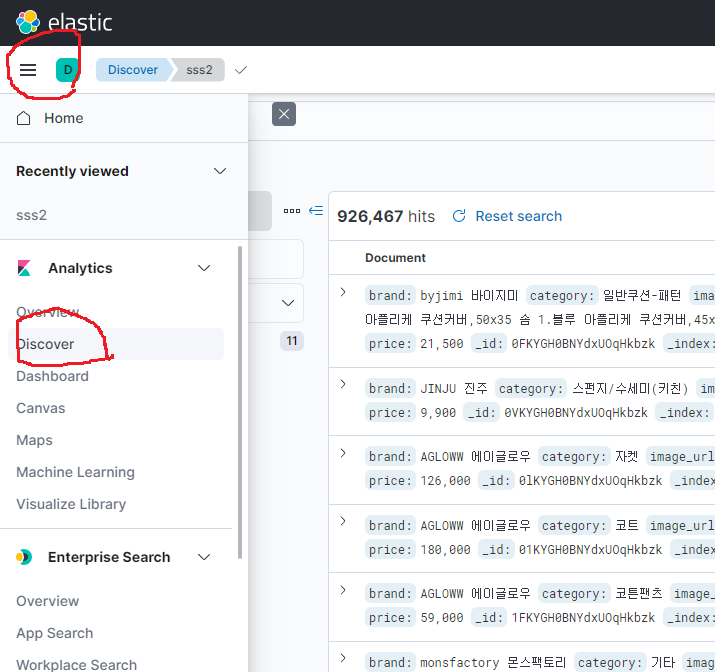
인덱스가 확인되지 않으면, 아래 방법으로 인덱스를 추가해 준다.
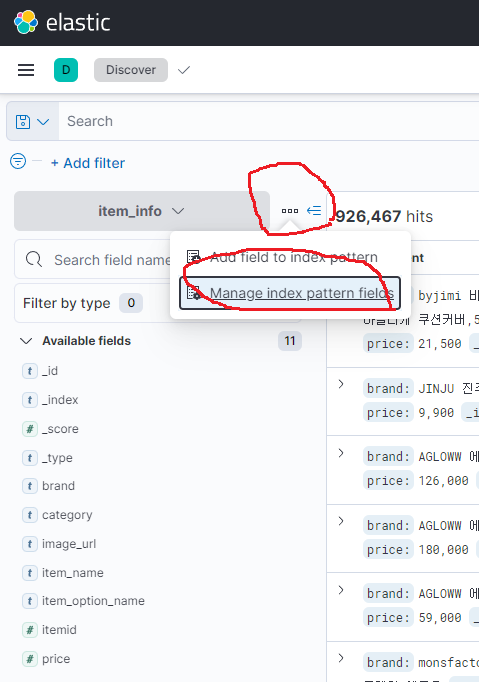
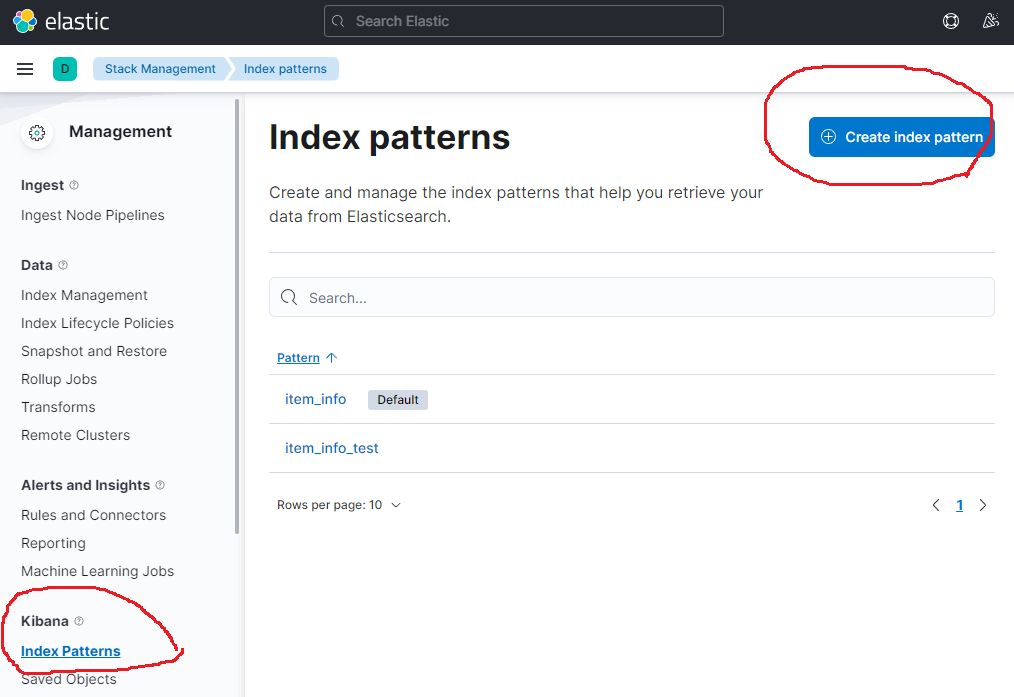
쿼리 생성
인덱스가 추가되면 아래와 같이 필드명과 값을 이용해 쿼리를 생성할 수 있다.
and, or 를 이용해 검색 쿼리를 생성할 수 있다.
category : 책상 and (item_name : 1800 or item_option_name : 1800)Elasticsearch 용 쿼리 조회
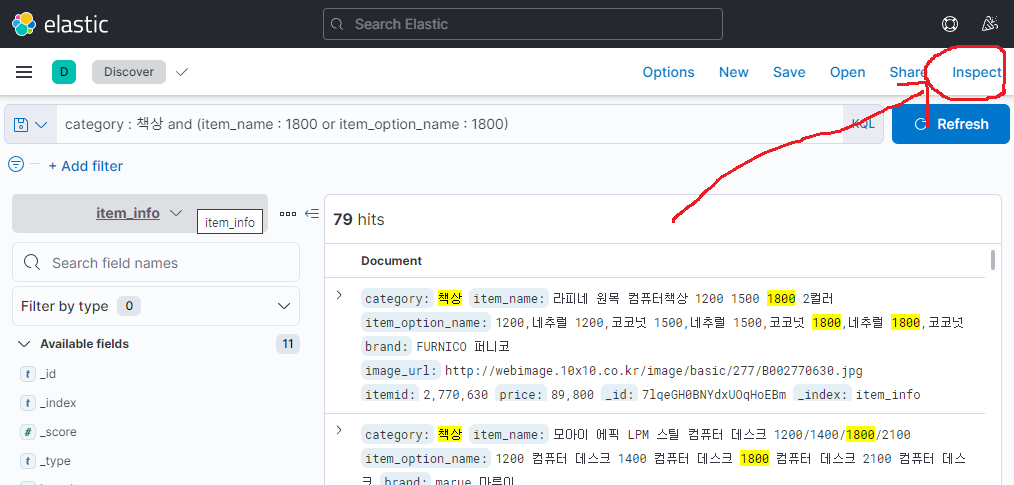
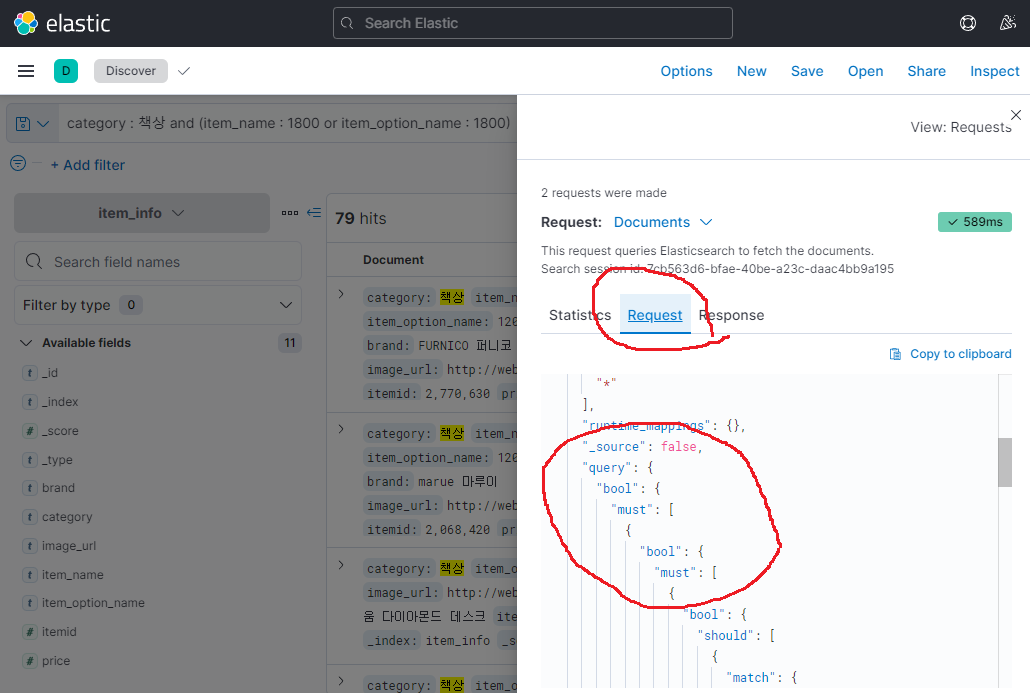
쿼리
curl -XGET 'nb.skyer9.pe.kr:9200/item_info/_search?pretty' -H 'Content-Type: application/json' -d'
{
"from": 0,
"size": 20,
"sort": {
"_score": "desc"
},
"query": {
"bool": {
"must": [
{
"bool": {
"should": [
{
"bool": {
"should": [
{
"match": {
"category": {
"query": "책상",
"boost": 10
}
}
}
],
"minimum_should_match": 1
}
},
{
"bool": {
"should": [
{
"bool": {
"should": [
{
"match": {
"item_name": {
"query": "1800",
"boost": 2
}
}
}
],
"minimum_should_match": 1
}
},
{
"bool": {
"should": [
{
"match": {
"item_option_name": {
"query": "1800",
"boost": 2
}
}
}
],
"minimum_should_match": 1
}
}
],
"minimum_should_match": 1
}
}
]
}
}
],
"filter": [],
"should": [],
"must_not": []
}
}
}'