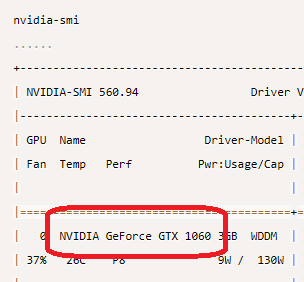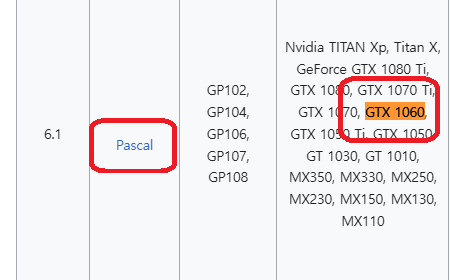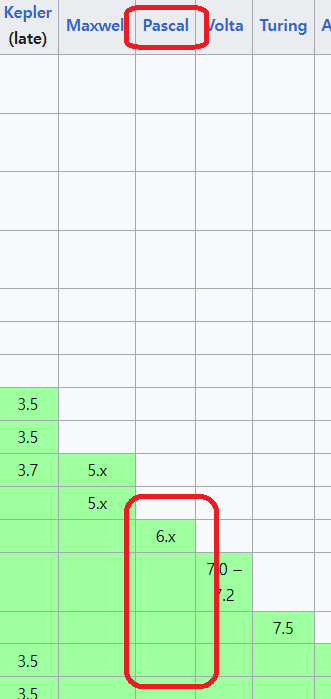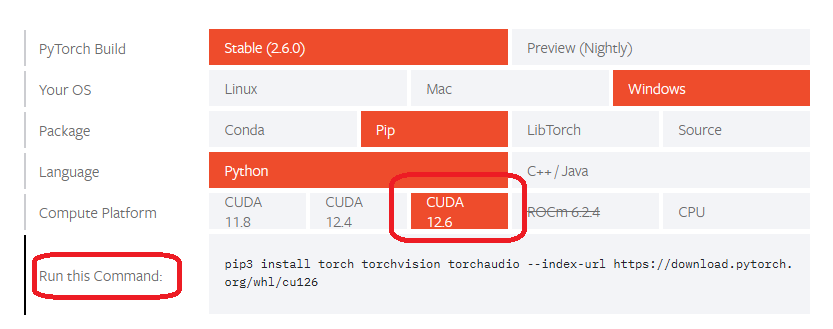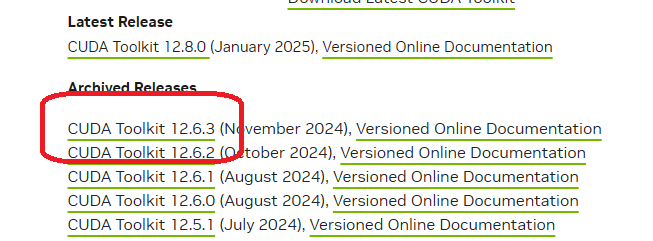Table of Contents
Torch not compiled with CUDA enabled
NVIDIA GPU 가 있지만 CUDA 가 를 지원하는 Torch 가 설치되어 있지 않은 상황이다.
드라이버 설치 확인
드라이버가 정상적으로 설치되어 있으면 아래와 같이 명령을 입력했을 때 결과가 나온다.
nvidia-smi
......
+-----------------------------------------------------------------------------------------+
| NVIDIA-SMI 560.94 Driver Version: 560.94 CUDA Version: 12.6 |
|-----------------------------------------+------------------------+----------------------+
| GPU Name Driver-Model | Bus-Id Disp.A | Volatile Uncorr. ECC |
| Fan Temp Perf Pwr:Usage/Cap | Memory-Usage | GPU-Util Compute M. |
| | | MIG M. |
|=========================================+========================+======================|
| 0 NVIDIA GeForce GTX 1060 3GB WDDM | 00000000:01:00.0 On | N/A |
| 37% 26C P8 9W / 130W | 664MiB / 3072MiB | 2% Default |
| | | N/A |
+-----------------------------------------+------------------------+----------------------+
......설치 가능한 CUDA 버전 확인하기
위 명령에서 GTX 1060 이 설치되어 있고, 아래 링크에서 보면 CUDA 8.0 이후 버전을 전부 지원한다.
PyTorch 와 호환되는 CUDA 버전 확인
아래 링크에서 보면 CUDA 12.6 (2025-02 기준) 이 최신버전이다.
Run this Command: 에 있는 명령을 실행해 준다.
CUDA 가 설치되어 있지 않아도 설치가 가능하다.
pip3 install torch torchvision torchaudio --index-url https://download.pytorch.org/whl/cu126CUDA 설치
위 링크에서 CUDA 12.6 를 다운받아 설치한다.
오류 대응
오류 내용은 bitsandbytes 오류인데, 오류 해결은 PyTorch 재설치입니다.
PyTorch 가 설치는 되어 있지만 CUDA 버전이 호환되지 않아서 GPU 를 인식하지 못하고,
결국 bitsandbytes 가 실행이 되지 않는 상황이다.
RuntimeError: CUDA is required but not available for bitsandbytes. Please consider installing the multi-platform enabled version of bitsandbytes, which is currently a work in progress. Please check currently supported platforms and installation instructions at https://huggingface.co/docs/bitsandbytes/main/en/installation#multi-backend